For more details on the "rearm" technique, see Use Vista for four months, free"
In essence, this makes Windows Vista the ultimate shareware program. You don't need to enter product key, and you can beg, borrow, or copy the media. When you're done, you'll have a fully functioning evaluation copy that is not limited or crippled in any way during the trial period.
Even if you choose to enter your product key during the initial installation, I recommend against activating Windows Vista immediately. Take advantage of that 30 day trial period to shake out any compatibility issues, and don't activate until you're satisfied that everything is working properly.
Taking advantage of this trial period means avoiding the big gotcha of automatic activation. During installation, on the screen where you enter your product key, the Setup program configures your system to activate automatically in three days. To change this default setting, clear the checkbox shown here.
What if you slide by this setting during Setup and forget to change it? Disabling automatic activation requires a Registry edit. (As always, the standard disclaimers apply: Don't try this unless you understand the consequences. Editing the Registry incorrectly can screw up your system; if it happens to you, I'm not responsible.)
Open Registry Editor and select the key HKLM\Software\Microsoft\Windows NT\CurrentVersion\SL\Activation. In the right-hand pane, double-click the Manual value and
change it from 0 to 1.
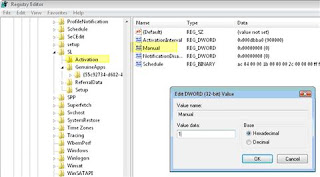

No comments:
Post a Comment